Are you just getting into freelance, and/or working from home? Do you wonder how people work from their cars and phones? It’s not as complicated as it sounds, but you do have to get used to the portable aspects of conducting business on the go.
If you’ve always worked from a seat at your desk in the office, this might seem difficult to grasp. After all, you do your work from the office. Right? When you leave the building and shut the laptop or log out of your desktop computer, you won’t take another look at work things until you return.
Not so with us portable freelancers who work remotely from wherever.
Here’s My “Day in the Life” Snapshot to Answer Your Burning Q, “How Do Freelancers Work from Their Cars and Phones?”
What Type of Freelance Work Can You Conduct from Your Phone in the Car, Park, Cafe, Other?
- Client communication – via email, text, or from your social media inboxes
- Blogging – dictate into Google docs first, then copy and paste into a post
- Uploading stock images to your blog – they download super fast from your member site to your phone, then upload to your blog
- Researching – copy and paste quotes into a Google doc to add to your articles later, along with the source article link
- Writing – again, Google docs is your BFF for this purpose
- Making social media graphics using Canva
- Creating and editing video content
- Editing – make posts about the same topic but different lengths for different purposes.
- Social media posting – copy and paste from the content you just edited!
- Email marketing – write your draft in Google docs, use your blog to make an HTML email, then copy/paste and send
- Buying and selling for your work or business – order from Amazon, call or email vendors, etc.
- Attending Zoom meetings – as long as you’re not expect to work at a computer, it’s okay if it’s just your face on the screen, from your car!
Working from Your Phone: Productivity Tips
To work from your phone takes some adjustment, but once you get into the habit you’ll start to feel like you’re getting double the amount done in a day. Take an example from the video I made for this blog post. I had spent my morning hopping from one task to the next, taking “work breaks” from my car in between stops.
Everything goes a little slower, but yet you’re moving along, getting stuff done. Here are some tips:
If you want to make videos from your car, you do need a little up-front prepwork.
Before you leave the house for the day’s errands and work-on-the-go, you want to fix up your appearance. So take a few extra minutes to change into that work-appropriate shirt (business up top, party down below? No one has to see your bottom half if you take car videos, ha ha!!). Freshen up your look, put on a little makeup and tidy your hair. You’ll feel better even if you don’t do videos, not leaving the house looking like a hot mess.
Bring healthy snacks and water.
It’s harder to switch back and forth between errand running and working from you car if you’re starting to get hangry. Also, stopping for fast food can delay you substantially, and you might feel sluggish after a heavy fast-food meal.
Use Google Docs.
I said this in a few of the bulleted points up there, but honestly, Google Docs is the best thing that ever happened to virtual work, and you probably couldn’t pull it off without this handy, collaborative app assisting you on the go. Google Docs is great because you can easily write and store content. Everything from client communication, to letters to your landlord, to social media articles you plan to post, to client assignments, can be written, copied, pasted and shared from Google Docs.
Rest your eyes in between.
Working from your phone can be tough on the old eyeballs. You’ve probably seen people who use their phones too much. Their eyes start to get this unfocused look because… well, they can’t focus so well anymore. Taking a break between working from your phone, to drive, or go for a walk, or stop in a store and pick up a few things, is a good way to rest your eyes from that dang device and still be wildly productive. In fact, it’s probably a lot better for your eyes to get that break between tasks, and do a little distance- and peripheral-viewing while out and about, instead of sitting and staring a screen in one position all day.
Develop a good password habit.
Working from your phone can be especially frustrating if you’re struggling to remember passwords. Or, you may have set your logins to automatically stay logged in. But later, that could prove highly annoying when you need to log in and have no idea what your PW is. Develop a special password code that only you would know, and vary it from one site to the next. This will help jar your memory for those inopportune moments.
Keep your content storage slim.
Images and documents will start to accumulate on your phone’s storage space if you don’t delete regularly. Make a habit of uploading important files to remote storage, and deleting the ones you don’t need.
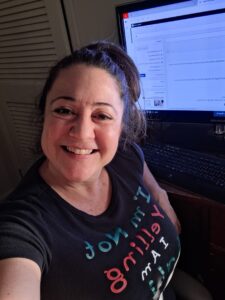
Want More Freelance Tips, Tricks… and How About Some Job Leads?
I’m in the process of collecting names and contact info of marketing directors and tech people at companies you might want to pitch for freelance work. This will be one of some different gifts I’ll offer for folks who want to network with other freelancers. After that, we’ll talk about how to write a really compelling freelance pitch!
Sign up from this page, and I’ll email you my list as soon as I’m done researching!
(Yes, I know it’s a long form. But this is my method for keeping a clean list! No fakes or bots on my watch.)


